The next generation of CCaaS is here
Digital-first customer service, enterprise-scale voice support. Redefine customer service with an AI-powered platform that unifies voice, digital and social channels. Power channel-less interactions and seamless resolution no matter the channel of contact.

How to Use Customer Service Dashboards [+7 Examples]
A customer service dashboard offers a clear view of your service team’s performance and reveals patterns in customer interactions. It gives agents the insights they need to improve response times and meet customer expectations, all while keeping satisfaction levels high.
With the right one, you can instantly see what’s working and what isn’t with your customer service strategy. Customer service dashboards simplify daily operations, guide informed decisions and help catch potential problems early before they grow into bigger issues.
This article will explore how customer service dashboards work and provide examples and tips for building them. Let’s dive in.
What are customer service dashboards?
A customer service dashboard is a real-time tool that helps businesses monitor and improve their customer service operations. It pulls data from various customer interactions, such as emails, chats and calls and presents it in clear, visual formats like charts and graphs, making it easy to track important metrics such as response times, resolution rates and customer satisfaction.
The main purpose of a customer service dashboard is to turn raw data into actionable insights. It allows managers to see how their team is performing, spot trends and quickly address any issues that might affect service quality.
This centralized data enables companies to spot trends, address issues early and make informed decisions, leading to smoother, more efficient support processes. Companies leverage visualizations to highlight key metrics such as response times, customer satisfaction scores and resolution rates.
Why are customer service dashboards important?
Customer service dashboards offer several key benefits that can significantly affect business operations. Keep reading to learn about them:
1. End-to-end visibility
Customer service dashboards offer a clear, real-time look at what’s happening across your support team. With instant access to key customer service metrics, you can spot issues as they happen and respond quickly. These dashboards give managers a quick, complete view of essential KPIs, making it easy to understand agent performance and overall service quality at a glance. By pulling data from contact center CRMs, they also provide a detailed look into customer interactions and the entire journey, making it easier to manage and improve the support experience.
Look at boAt. The company streamlined operations by using Sprinklr Service to improve the customer experience at every touchpoint. boAt monitors two key metrics: quality and speed. Quality is assessed using Sprinklr's AI-powered CSAT Prediction framework and automated surveys, while speed is measured with metrics like response and resolution times. Sprinklr dashboards paint a clear and solid picture of their team’s performance, helping them track and analyze over 1000 customer touchpoints!
2. Personalization opportunities
Did you know that 76% feel frustrated when they don’t receive personalized interactions?
Customer service dashboards enable better personalization by analyzing customer data at a granular level. They allow you to monitor individual interactions, feedback and sentiment in real-time, providing insights into unique customer preferences and needs. This visibility makes it easier to identify pain points, respond with customer empathy and adjust support strategies on the go. By tailoring interactions based on specific customer data, your agents can ensure that each service ticket is resolved in a more personalized manner, reducing customer frustration.
3. Holistic customer experience
The quality of your customer experience can’t be sidelined. In fact, 44.5% of organizations see CX as a crucial competitive differentiator. Customer service dashboards help you integrate data from channels like email, social media and phone to provide a comprehensive view of all your interactions and data in a single view.
Deutsche Bahn took its social customer care up a notch using a reporting dashboard that delivered exactly what it needed: visibility and control. Managers could finally see real-time agent performance, track response times, and manage caseloads more effectively.
This meant spotting bottlenecks early, adjusting workloads, and ensuring agents stayed compliant with strict regulations. By the end of 2023, Sprinklr’s Reporting Dashboard helped them shave almost five minutes off average case handling times and speed up overall processing by 17%.

Essential components of customer service dashboards
A well-designed dashboard brings the most important metrics front and center. It shows you exactly where your ticket queues stand, how available your agents are and how efficient your operations are. Here’s a closer look at the essentials that make it work:
1. Agent availability
The agent availability feature provides real-time visibility into which agents are online and ready for new customer requests while tracking each agent's ticket load. This helps balance workloads, prevent burnout and avoid delays, ensuring optimal staffing levels and minimizing customer wait times.
2. Ticket queue
The ticket queue shows unresolved requests, helping prioritize urgent issues and manage workloads efficiently. This keeps service times short, prevents bottlenecks and ensures operational efficiency.
3. Service Level Agreement (SLA) compliance
SLA monitoring helps you know whether response and resolution times meet agreed-upon standards. It shows how often your team achieves set service goals, helping you identify gaps and improve response speed. This data ensures accountability, drives service quality and helps avoid potential breaches that can impact customer trust.
4. Channel distribution
Channel distribution shows how customer inquiries are spread across different support channels like phone, email, chat and social media. It helps identify which channels are most active, allowing managers to allocate resources accordingly. This ensures no channel is overwhelmed, improving response times and overall service consistency.
5. Case volume by type
This component categorizes incoming tickets based on issue type, such as technical support, billing inquiries, or product questions. It helps managers see which problems occur most often, allowing for proactive customer service. This data can be used to allocate specialized agents to certain cases or identify recurring issues needing long-term solutions.
6. Backlog status
Backlog status shows the number of unresolved tickets over a specific period. It helps managers understand which cases need immediate attention and where resources might be falling short. By keeping an eye on backlog trends, teams can prevent delays and help you handle angry customers.
Key metrics involved in customer service dashboards
Customer service dashboards track several vital metrics that help businesses measure the effectiveness of their support. Let’s explore some of the key ones.
1. First response time
First Response Time (FRT) is the amount of time it takes for an agent to respond to a customer’s initial inquiry.
2. Net promoter score (NPS)
Net promoter score gauges customer loyalty by asking: “How likely are you to recommend us to others?” Responses range from 0 (not likely) to 10 (very likely).
So if 70% are promoters (rating 9-10) and 10% are detractors (rating 0-6), your NPS would be 60.
2. Customer effort score
Customer effort score (CES) measures how easy it is for customers to resolve an issue. It’s calculated based on the question: “How easy was it to resolve your issue?” Responses typically range from 1 (very difficult) to 7 (very easy).
If the total of all effort ratings is 350 and there are 50 responses, your CES score would be 7.
3. Customer satisfaction score
CSAT measures customer satisfaction, indicating whether your products, services and support meet expectations or need improvement. It’s usually based on a simple survey question: “How satisfied were you with our service?” Responses are often rated on a scale from 1 to 5.
If 80 out of 100 customers rate their experience as “satisfied,” your CSAT score would be 80%.
4. Average resolution time
This customer service KPI tracks how long it takes, on average, to resolve a customer issue. You can calculate the average resolution time using the below formula.
So, if 500 tickets take 20 hours to resolve, the average resolution time is 2.4 minutes per ticket.
5. Call abandonment rate
Call Abandonment Rate measures the percentage of inbound calls that are disconnected by customers before reaching an agent. It indicates how often callers hang up due to long wait times or other issues.
Keeping this rate low is key to keeping customers happy.
6. Customer retention rate (CRR)
CRR shows how well a business retains its customers over some time.
Imagine a company that starts with 1,000 customers, gains 200 new customers and ends the period with 1,150. Then its retention rate is 95%.
Also Read: What is Customer Retention: Metrics, Strategies & Examples
If you're struggling to centralize and analyze your customer and contact center data, you're not alone. Many contact centers face the same challenge.
Our eBook, "Leveraging Data Analytics for Contact Centre Optimization," dives into how companies are overcoming these roadblocks. With insights from industry leaders like boAT and Sprinklr, this report helps you understand where your contact center stands and how to stay ahead by tracking the right metrics and KPIs.

5 steps to build customer service dashboards
Building a customer service dashboard requires careful planning and execution to ensure it delivers the right insights. Here are the five key steps to creating an effective one:
1. Determine the objective of the dashboard
Before diving in, be clear on what you want from your dashboard. Do you need to speed up response times? Track agent performance? Improve customer satisfaction? Pinpoint the main goal — it sets the direction for everything that follows. This step helps you focus only on the data that actually matters, ensuring your dashboard delivers the insights you need.
2. Choose the right customer service metrics and KPIs
After defining your objective, select key metrics and KPIs that align with it, such as CSAT or NPS for measuring customer satisfaction and loyalty or average resolution time for tracking the efficiency of your support team. Choose metrics that support your business goals and provide actionable insights, avoiding clutter by focusing on data that aids quick decision-making.
3. Select a visualization tool
Choosing the right toolkit to visualize data is essential for making the dashboard user-friendly and insightful. A good tool should support real-time updates, offer flexibility in customizing charts and allow easy integration with your existing customer service platforms.
Pro Tip 🗓️: Visualizing data in formats like charts and graphs simplifies trend analysis and performance tracking. It transforms complex information into easier-to-interpret visuals, highlights trends and focuses on key metrics, such as those displayed in heatmaps.
Sprinklr’s contact center analytics software does just this. It supports flexible visualization features that:
📊 Display data in formats like bar graphs, line charts and heatmaps
💬 Offer access to intelligence on every customer conversation
📈 Visualize daily performance for real-time insights
Interested in learning more? Schedule a demo today!

4. Seek feedback
Once your dashboard is up and running, check in with your team — agents, leads and managers — to see how it’s working for them. Are the key metrics easy to understand? Do they find the layout useful, or is something missing?
Get specific: maybe response times need clearer visuals, or redundant metrics are cluttering things up. Use this feedback to tweak filters, refine data displays or even add new features. Regular check-ins and quick adjustments ensure the dashboard stays useful, clear and aligned with your team's everyday needs.
5. Monitor and strategize
Establish a structured review schedule — weekly or monthly — focused on specific metrics like response times, satisfaction rates or SLA adherence. During each session, analyze trends, identify emerging issues and compare results against competitive benchmarks.
Use drill-downs and filters to uncover root causes, enabling data-driven changes in processes, resource allocation or training. These focused reviews help you catch problems early, adjust workflows and keep your dashboard driving steady improvements.
7 customer service dashboard examples
A great customer service dashboard streamlines operations, tracks performance and supports data-driven decisions. Here are some examples of customer service dashboards:
1. Agent performance dashboard
Focus: Provides a detailed look at agent productivity and service quality.
Key Metrics: Tracks average handle time (AHT), first contact resolution (FCR), customer satisfaction, quality scores and call wrap-up time.
Purpose: Helps managers understand how each agent is performing in real-time. With this data, they can balance workloads, provide targeted coaching, and improve individual performance.
How to implement: Define the performance KPIs most relevant to your team. Integrate data from CRM, call logs and customer surveys, ensuring metrics are clear and easy to navigate. Set up alerts for metrics that fall below benchmarks to enable immediate action.
Key Takeaway: Real-time tracking of agent metrics ensures accountability, allows for tailored feedback and enhances overall service quality.
Check out what it looks like on Sprinklr Service.
2. Operational dashboards
Focus: Monitors daily service operations, providing instant visibility into ongoing activities.
Key Metrics: Tracks call volume, hold time, call abandonment rate, queue status and service level adherence.
Purpose: Enables managers to make quick decisions based on real-time data, addressing bottlenecks and improving efficiency across operations.
How to implement: Identify key metrics that reflect operational health such as throughput, downtime, cycle time and inventory levels. Select the data sources to integrate, such as ERP systems, CRM platforms and production management frameworks. Ensure that data formats are consistent across all sources (e.g., date formats, units of measurement).
Key takeaway: These dashboards help managers instantly identify and address bottlenecks, forecast workload demands and allocate resources wisely.
3. Customer experience dashboards
Focus: Provides insights into customer satisfaction and experience trends.
Key Metrics: Tracks CSAT, customer effort score (CES), net promoter score (NPS), response times, and sentiment analysis.
Purpose: Helps teams understand customer behavior, identify pain points, and connect service quality to loyalty and retention.
How to Implement: Link key metrics directly to customer journeys for a comprehensive view. Allow users to filter data by segments like demographics or regions, and provide drill-downs into detailed insights, such as specific survey responses.
Key Takeaway: By connecting metrics to customer behavior, CX dashboards offer a clear view of service impact and the customer’s perspective, guiding data-driven decisions to enhance the customer journey.
Sprinklr’s Unified Customer Experience Management (Unified-CXM) marries all your customer service interactions, touchpoints and experiences onto a single, unified view for you. This consolidated view of data and insights helps mend disjointed experiences that customers often have through their journey with a brand.
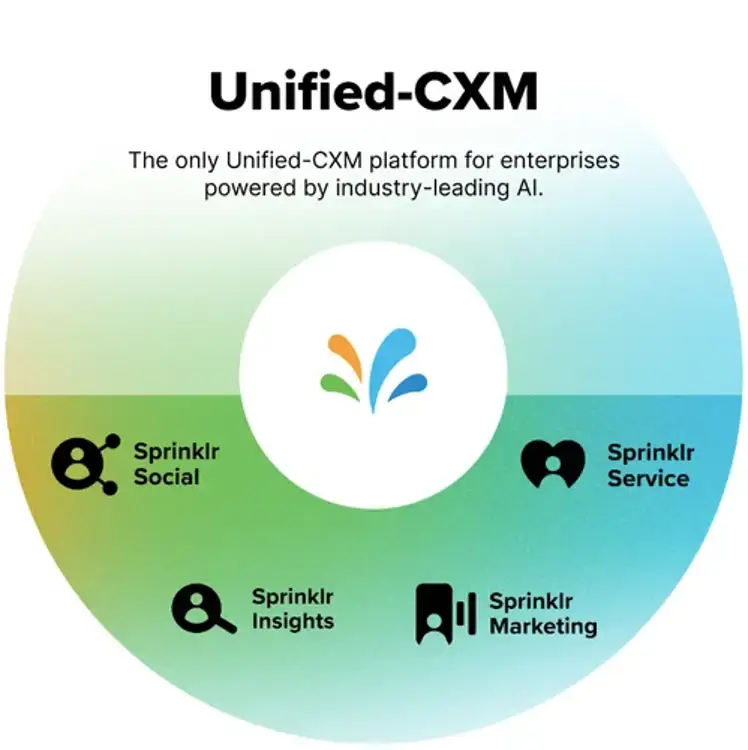
Want to dissolve siloes and bring all your internal stakeholders on the same page? Book a free demo today.
4. Agent quality dashboards
Focus: Evaluate agents’ qualitative performance, emphasizing communication skills, protocol adherence, and overall interaction quality.
Key Metrics: Tracks quality scores, compliance rates, protocol adherence, and training needs.
Purpose: Helps managers identify areas for improvement in agent communication and service consistency, using data to offer objective feedback.
How to Implement: Integrate call recordings, chat logs and customer feedback data. Use AI models to analyze interactions, generate quality scores and identify training needs.
Key takeaway: AI-driven quality scores offer objective, data-backed insights into agent performance, improving your efficiency and coaching strategies.
Read More: How to leverage a call center agent performance scorecard
5. Sentiment analysis dashboards
Focus: Uses AI to uncover real-time emotional trends from customer feedback across channels.
Key Metrics: Tracks positive, neutral, and negative sentiment, categorizes feedback in real-time and highlights key trends.
Purpose: Helps teams understand customer emotions deeply, refine communication strategies and respond with greater empathy.
How to Implement: Apply AI-powered sentiment analysis to scan feedback from sources like social media, emails and chat logs. Use CSAT prediction to anticipate satisfaction levels based on real-time conversations, allowing proactive service adjustments and issue resolution.
Key Takeaway: AI-powered sentiment analysis reveals how customers feel by identifying positive, neutral and negative language. It goes further by predicting potential CSAT outcomes, enabling teams to address issues early and gain a deeper understanding of customer perceptions about your brand.
Get a complete picture of your conversations
Sprinklr’s Conversational Analytics lets you understand why customers reach out by analyzing 100% of your conversation data. It spots trends, variations in intents and common themes in customer interactions. You can identify unexpected contact drivers, detect potential issues like missed SLAs or low predicted CSAT and send auto-alerts to supervisors. This real-time insight enables swift adjustments, ensuring better service quality and faster problem resolution.

Experience what conversation analysis means with Sprinklr with a free demo!
6. Self-serve analytics dashboards
Focus: Analyze the effectiveness of self-service tools like FAQs, chatbots and knowledge bases.
Key Metrics: Measures self-service utilization, resolution rates, customer completion rates and self-service containment rates.
Purpose: Tracks how well customers can resolve issues independently and identifies where self-service tools may need improvements.
How to Implement: Embed tracking within self-service tools to capture usage data. Offer drill-down options for deeper insights, such as identifying low-performing knowledge base articles.
Suggested Read: AI Self-Service: A Definitive Guide for 2023-24
7. Omnichannel dashboards
Focus: Offers a comprehensive view of customer interactions across all channels, regardless of the type of customer support.
Key Metrics: Tracks performance on voice, email, chat and social media, covering response times, resolution rates, and customer satisfaction.
Purpose: Ensures consistent service quality by identifying strengths, weaknesses and resource needs for each channel.
How to Implement: Create a dashboard that automatically aggregates data from all channels for real-time visibility. Use ETL (extract, transform, load) processes to clean and prepare data for analysis.
Key takeaway: Multi-channel dashboards allow managers to track and improve service quality across diverse communication channels, creating a unified view of your customers.
Consider DTE Energy.
The company introduced live chat to address customer service challenges in meeting SLA targets. As DTE was already using Sprinklr for social media management, integrating Sprinklr Service for live chat was a natural step in its multichannel strategy. This implementation boosted agent satisfaction to 4-4.5 out of 5 and reduced case duration by 38%.
Final thoughts
More than just tracking numbers, customer service dashboards are your way to make better decisions that actually matter. They give you real-time insights to improve agent performance, understand customer needs and keep things running smoothly. From tracking quality to analyzing sentiment, each dashboard helps you offer the kind of service that makes customers happy.
Sprinklr Service brings everything together in one place, so you don’t have to juggle multiple tools or dig through scattered data. It unifies insights from every channel, giving you a clear, big-picture view of your operations. With AI-powered analytics and automation, it helps you spot issues fast, adjust on the fly and keep your team running smoothly.
Keen to explore how? Request a personalized demo today.

Frequently Asked Questions
Yes, metrics often vary depending on industry needs and business models. For example, e-commerce may focus on average order value and cart abandonment rates, while SaaS companies prioritize monthly recurring revenue (MRR) and customer retention rates.
To balance real-time data with historical trends, use dashboards that provide instant insights and comparisons to past performance. This will help identify patterns and make proactive improvements.
Businesses can share dashboard insights by customizing reports for each department, ensuring the data is relevant, actionable and aligned with team-specific goals.
Data visualization makes complex data more accessible, helping teams quickly grasp trends, spot issues and make informed decisions with precise, graphical representations.
Organizations should regularly review dashboards to ensure metrics reflect key performance indicators (KPIs) tied to business goals, adjusting as needed to maintain alignment with strategic priorities.



